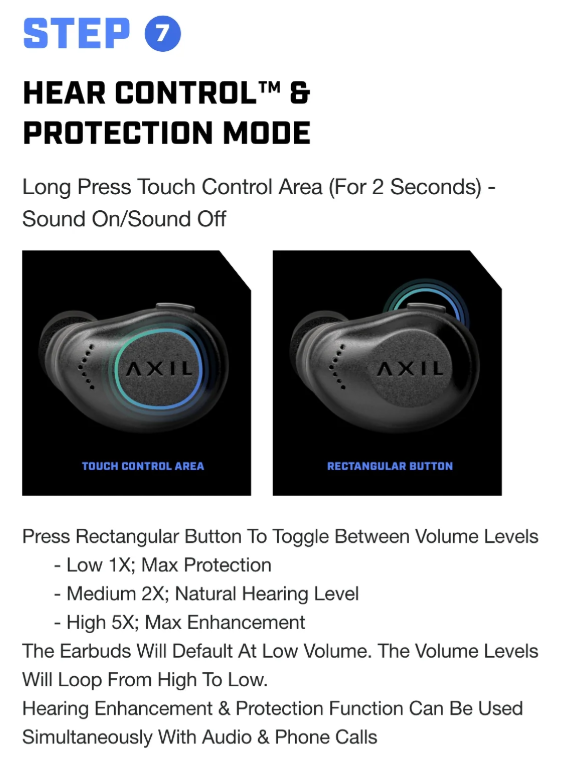XCOR PRO EnhancementUpdated 10 months ago
The XCOR PRO is designed for hearing protection, so your hearing is protected even in the enhancement mode. It provides three volume levels: Low (Default), medium, and loud.
To activate the hearing enhancement, please long press on the AXIL Faceplate until you hear "Sound On." (The faceplate is highlighted in green and blue below.)
Once you hear "Sound On," you can control the enhancement level by clicking the rectangular button. The XCOR PRO turns on at the lowest level. Then, when you press the rectangular button, you move to medium, and one more press brings you to loud. The unit will default back to the lowest setting.